Delete User Account
To delete your account, please follow these steps:
Open the app and go to your profile page and Choose the "Delete Account" option.
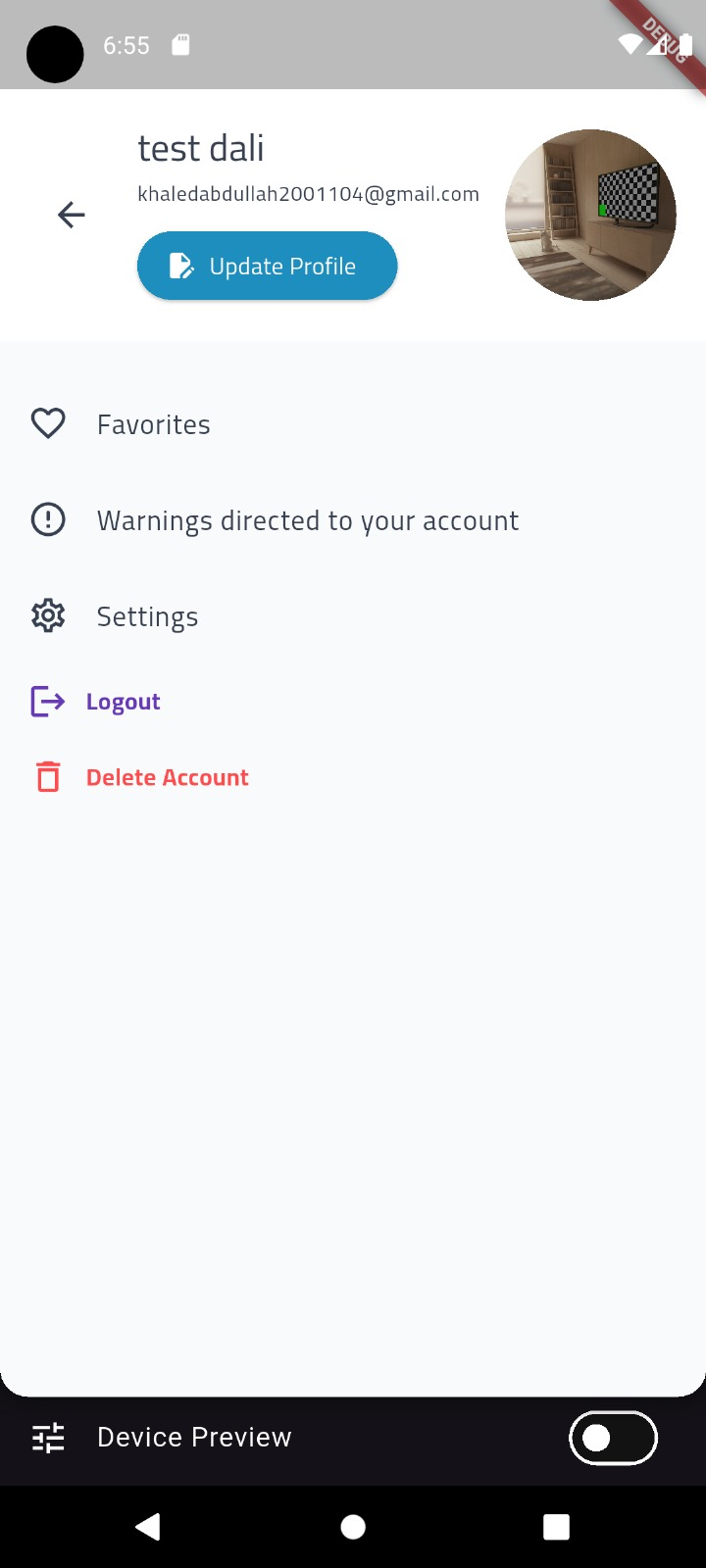
Confirm the deletion by clicking the confirm button in the popup.
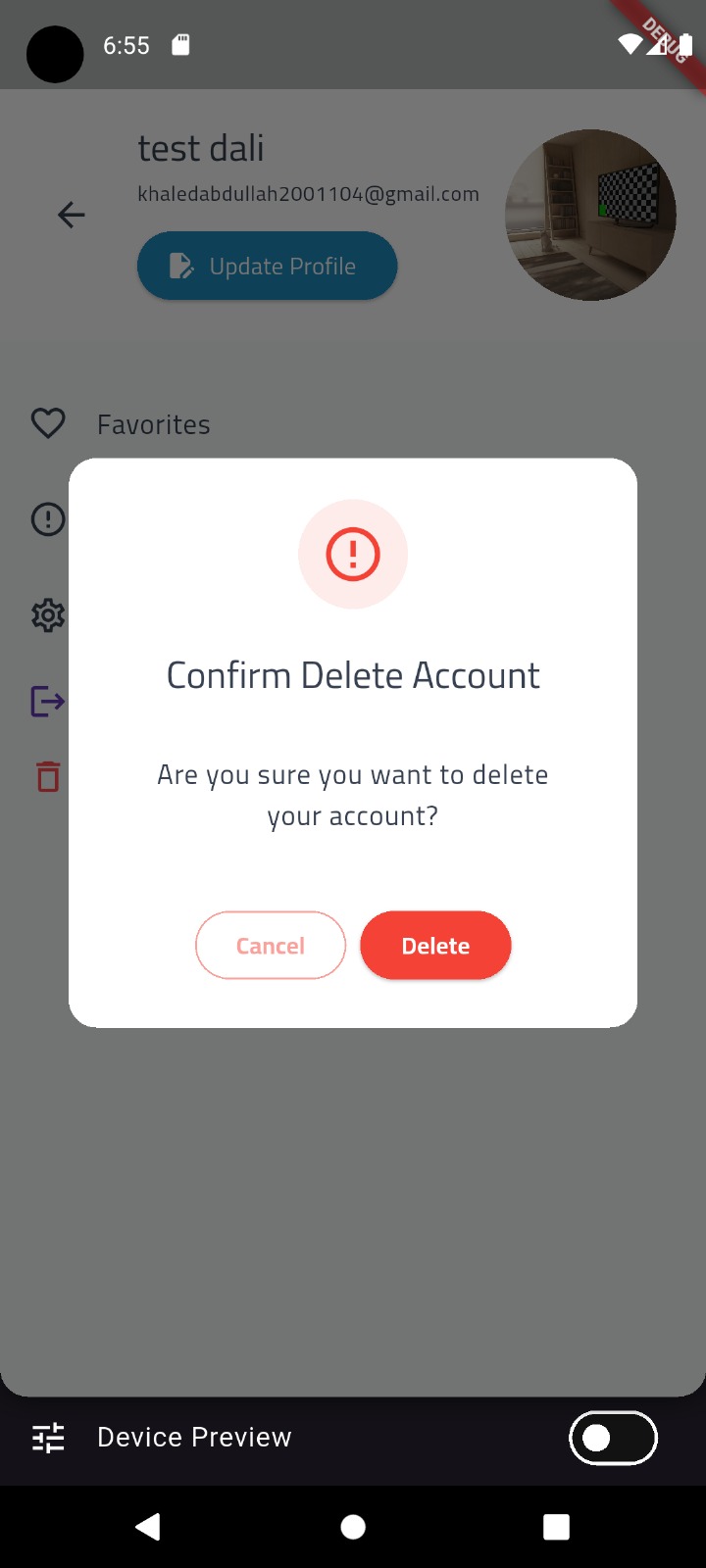
Please note that deleting your account will:
Permanently remove all your data from our servers.
Immediately log you out of the app.
🔒 Your Data Security
We are committed to protecting your privacy and ensuring a secure experience.
📍 Data We Collect:
Location (optional): To enhance the services we provide.
Email (required): For login and updates.
<b>City of residence</b>
<b>Phone Number</b> (optional): For account recovery and support.
🔐 How We Protect Your Data:
We use AES-256 encryption for data transmission.
We never share your data with third parties unless absolutely necessary (e.g., payment providers).
📜 Privacy Policy